Collaborate in Real Time with Xometry Teamspace
Teamspace is a workspace within the Xometry platform that enables you to easily collaborate with other users on projects and custom part orders. It is your key to a unified Xometry experience, giving members of your team quick and easy access to quotes, order placement, part statuses, tracking information, and more.

Upload parts and edit quotes together
Place orders and track project status as a team
Keep everything organised in one secure space
Trusted by 78,000+ Procurement Professionals & Engineers Worldwide
Why Use Teamspace?
Seamless Collaboration
Share quotes, place orders, and track parts — all in one place. Teamspace brings all your project data and communication into a single, organised environment, helping you avoid version conflicts and email chains.
Defined Roles
Set roles for team members, ensuring the right access and permissions for their tasks. This ensures that sensitive tasks like managing billing are handled by the right people, while others can contribute with visibility and feedback.
Unlimited Teamspaces
Create as many Teamspaces as you need — for sharing quotes, collaborating on specific projects, or coordinating across entire departments.
Watch This 2-minute Video to Learn More
How to Get Started
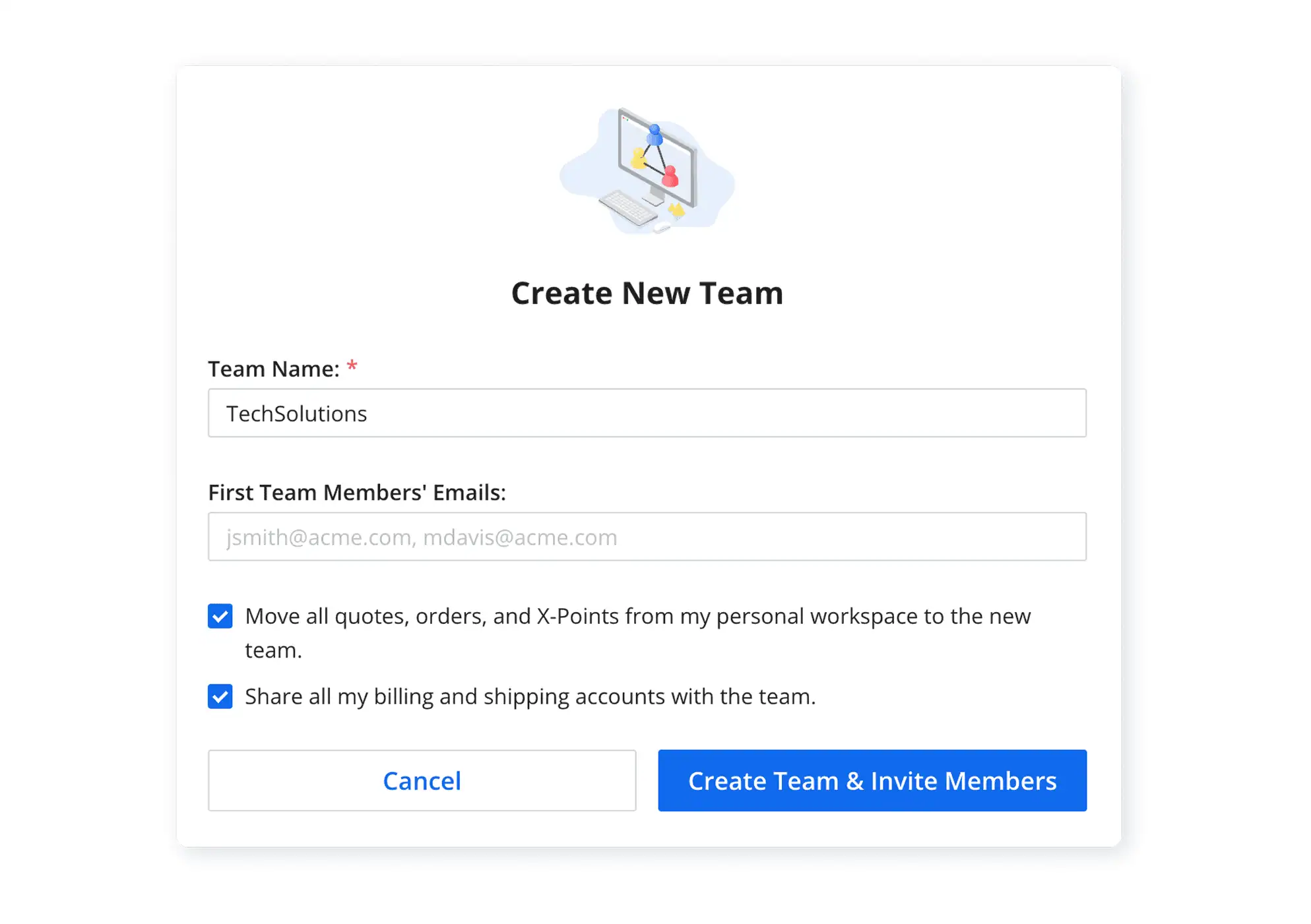
1. Log in to Your Xometry Account
Go to your Xometry Dashboard, click your name in the top menu, and select “Create New Team” from the dropdown.
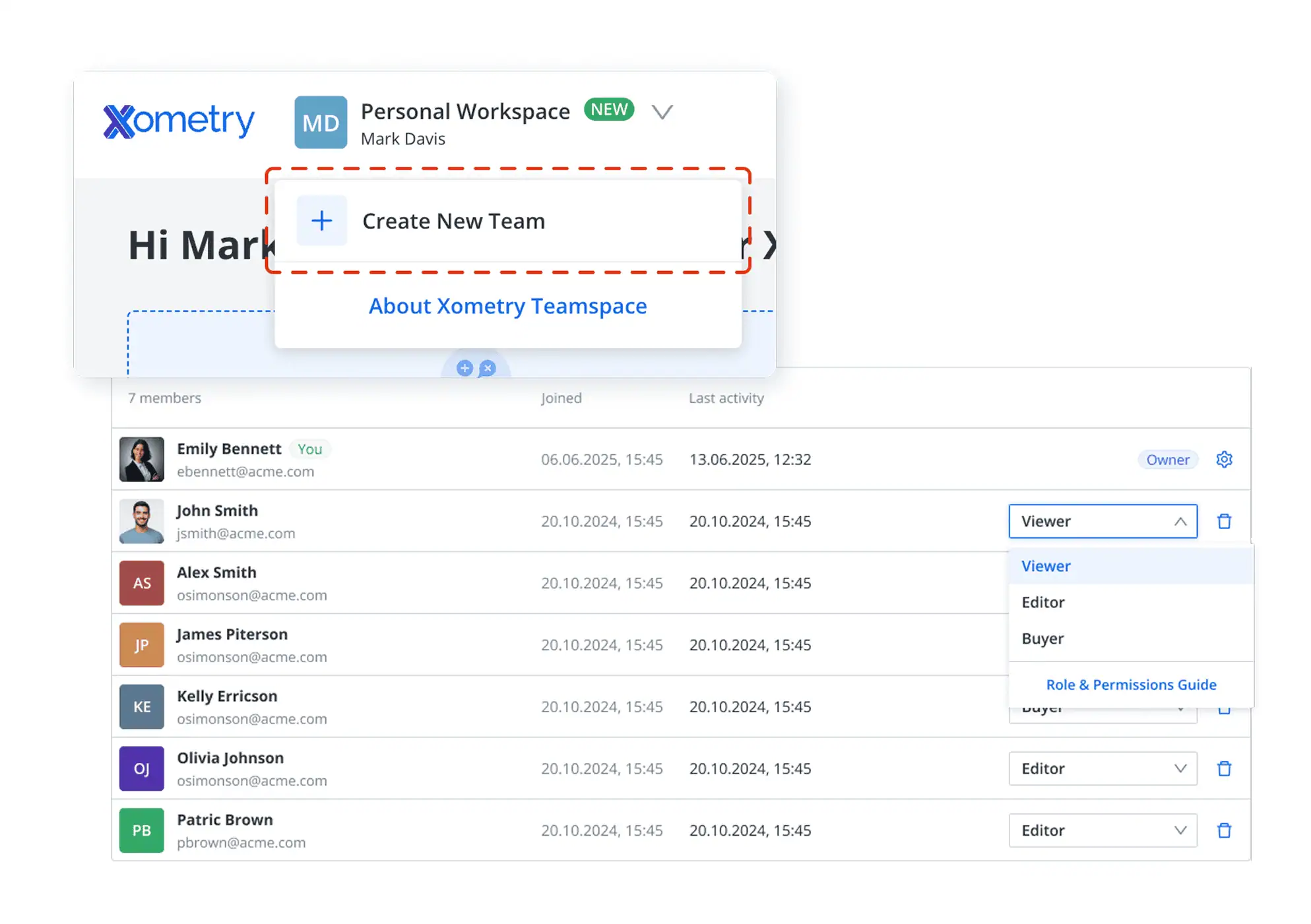
2. Set Up Your Teamspace & Invite Your Team
Name your Teamspace, invite teammates by email, and choose to move your existing quotes, orders, and X-Points. To share billing and shipping info, just tick the boxes during setup.
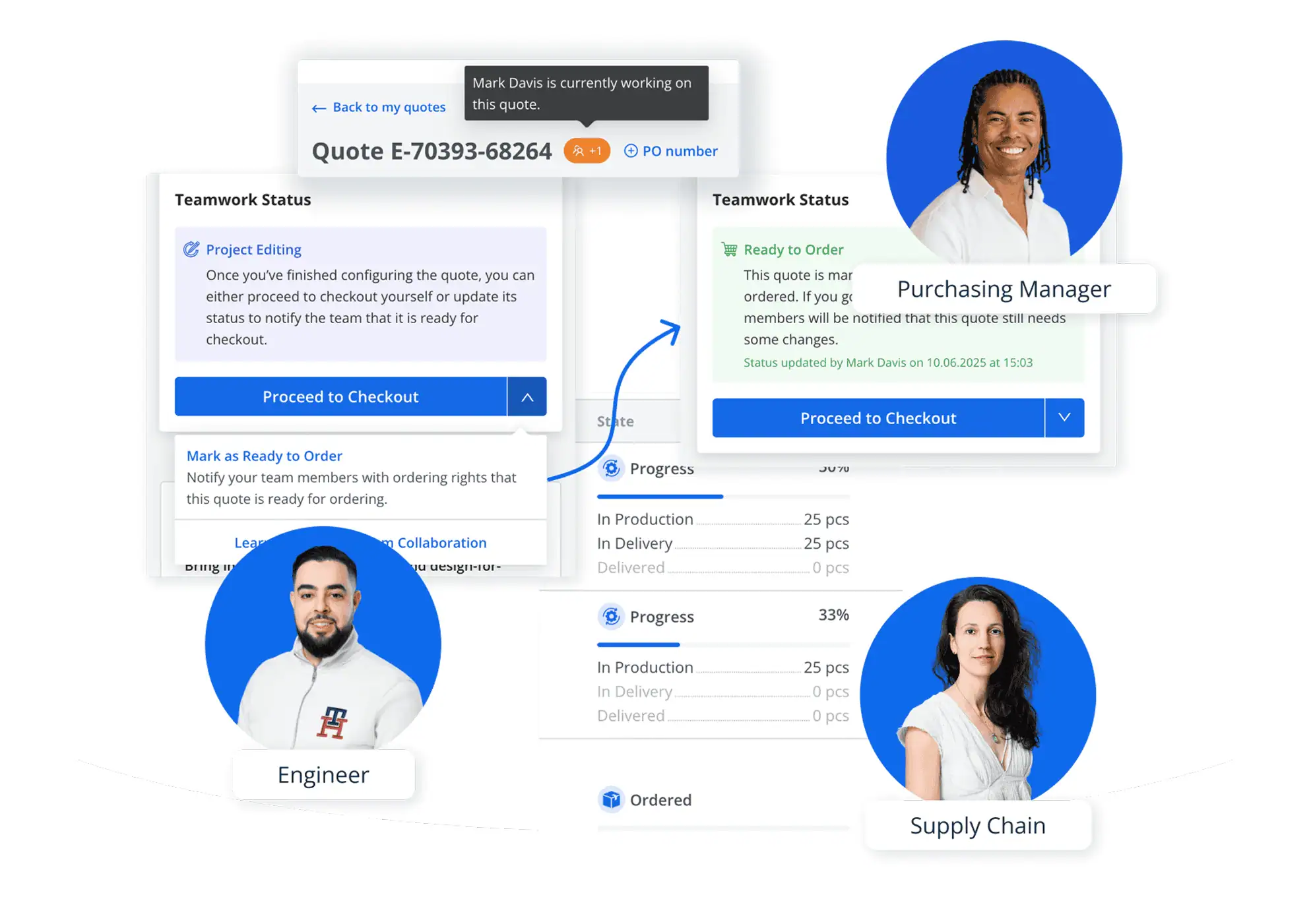
3. Start Collaborating in Real Time
Upload parts, edit quotes together, place orders, and track project status — all within your shared Teamspace.
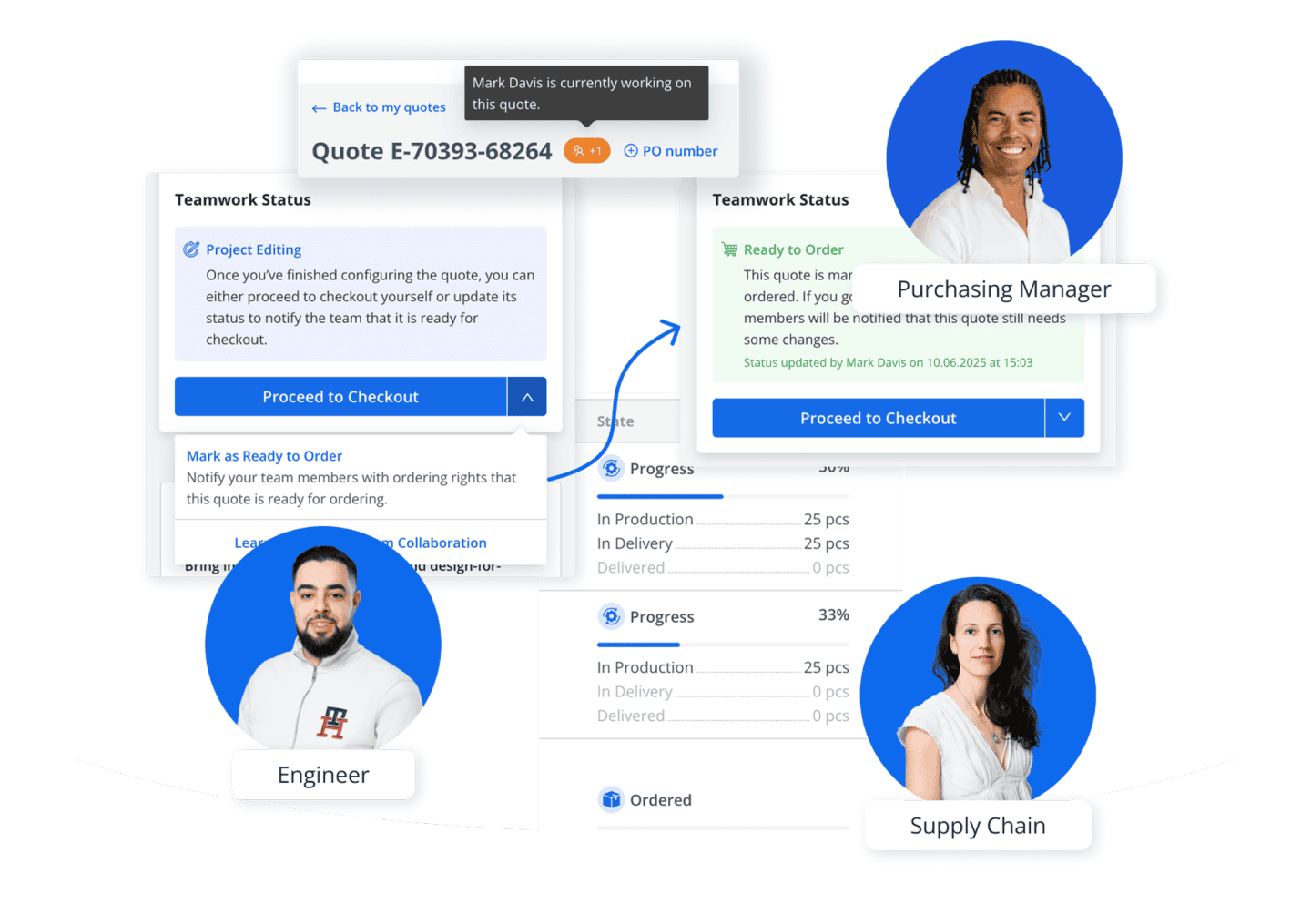
Built for Every Team, at Every Stage
Product Development Teams
Share quotes for prototypes, review part files together, and align quickly on design iterations — then easily hand off to a manager or purchaser to place the order.
Purchasing Departments
Centralise all orders and track project status across teams — no more scattered updates or missed steps. Access quotes prepared by teammates and place orders without back-and-forth. Or let other team members access your quotes and orders with Xometry.
Startups and Small Businesses
In small, dynamic teams where roles overlap, Xometry Teamspace lets founders, engineers, and other buyers seamlessly collaborate and pick up each other’s projects.
Ready to Collaborate Smarter?
Xometry Newsletter
Don’t Miss Out on Our Content & Discounts
Learn more about Xometry Newsletter.
By entering your contact information, you are agreeing to receive email communications about Xometry products and services. You may update your subscriptions or unsubscribe from these communications at any time using the link at the bottom of every marketing email or by contacting support. For more information, review our Data Protection Policy.
 Europe
Europe  United Kingdom
United Kingdom  Türkiye
Türkiye  USA & Canada
USA & Canada  Asia
Asia  الشرق الأوسط
الشرق الأوسط 












